Beyond Chrome, Mozilla and Safari Here Is Eleven Cool Browsers You need to have
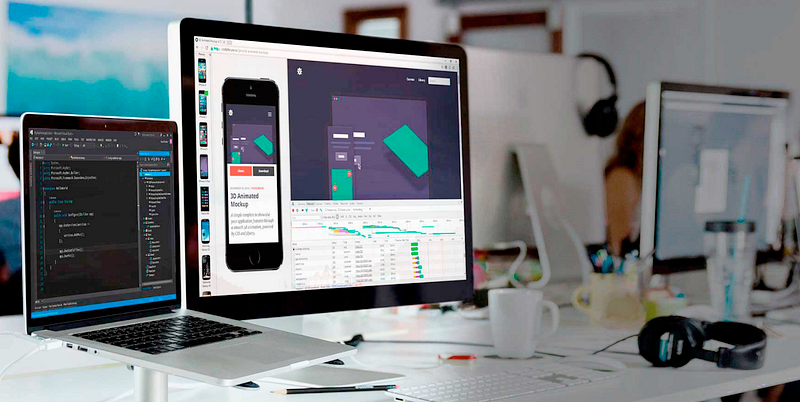 |
| Blisk Browser Interface |
Whether it’s to peruse GitHub(Web developer), browse social media, send the odd tweetstorm or catch-up on the latest Netflix hit — Chrome’s the one.
Of course, developers also use Google’s browser for its great dev-focused features (including these twelve handy features that you may not be familiar with).
But when was the last time you actually considered any alternative?
It’s close to three decades since the first browser arrived; chances are it’s been several years since you even looked beyond Chrome.
There’s never been more choice and variety in what you use to build sites and surf the web (the 90s are back, right?).
So, here’s a run-down of 11 browsers that may be worth a look, for a variety of reasons.
Brave: Stopping the trackers
Brave is an open-source browser, co-founded by Brendan Eich of Mozilla and JavaScript fame. It’s hoping it can ‘save the web’.
Available for a variety of desktop and mobile operating systems, Brave touts itself as a ‘faster and safer’ web browser. It achieves this, somewhat controversially, by automatically blocking ads and trackers.
“Brave is the only approach to the Web that puts users first in ownership and control of their browsing data by blocking trackers by default, with no exceptions.” — Brendan Eich
Brave’s goal is to provide an alternative to the current system publishers employ of providing free content to users supported by advertising revenue.
Developers are encouraged to contribute to the project on GitHub, and publishers are invited to become a partner in order to work towards an alternative way to earn from their content.
Download Brave

Ghost: Multi-session browsing
Dubbed the “every-day browser for tech pros” — Ghost is a Chromium-based app that’s currently in beta.
The key differentiator with Ghost is its use of ‘cookie-jars’, allowing for multi-session browsing. Ghost enables the user to set-up various tab groups, separated by color, each of which will have its own set of cookies.
This is particularly useful for those who manage several accounts on social media — for example, with Ghost you can be logged into a handful of different Twitter accounts all within the same browser window.
Ghost works on both Windows and Mac, with a Linux version planned —and if you plan to give it a go its worth noting that all your Chrome apps and extensions will carry over. So that’s nice. 🙂
Sign up to the Ghost Browser beta.

Ulli: AI-powered browsing
Ulli is a mobile-only browser with built-in AI smarts.
For example, you can go from viewing a movie trailer, to booking tickets, and getting directions to the theater without typing a thing thanks to predictive link suggestions.
Download Ulli for iOS

Lynx: Text-only browsing
Ok, so this is an oldie — but worth knowing about all the same. Lynx is a text-based browser that you navigate with your keyboard cursor keys. No images, no video, no JavaScript, no cookies, no nothing; with Lynx you get the raw text, and that’s about it.
This enduring browser has gained favour with visually impaired users due to its compatibility with text-to-speech functions, proving purposeful with screen reading software in general.
For web developers Lynx offers a relatively simple way of seeing how web crawlers and search-engines interpret pages. This turns out to be particularly handy for making tweaks relating to search-engine optimisation.
The Lynx browser has been around since 1992, making it the oldest browser still in active development. Grab the latest version, and be prepared for the web browsing equivalent of a time machine.
Lynx Version 2.8.8

Fluid: A floating window for multi-tasking
Fluid does one thing and one thing well: stays on top.
This Mac-only browser is designed for multi-tasking: staying on top of every window on your desktop, allowing you to watch a show or layer windows whilst getting on with another task. You can tweak the transparency to your liking.
Fluid’s single-purpose approach means that it isn't suited as a replacement for your main browser app. Instead, this paid browser acts as a companion browser, ideal for those times you want to just want to watch a YouTube tutorial whilst working away in your code editor.
Fluid Browser — $2.99

Lion: The accountability browser
Accountability. If you need your web browsing habits to be kept in check,that’s what Lion offers. You can set up a list of people, who will be informed as to what explicit sites you visit.
Patrick Adams, one of the individuals behind the app, claims Lion offers a good way to take control of your browsing habits.
“An accountability browser gives you the option to visit any site while teaching you the habit of avoiding explicit ones.”
Now, Lion is currently only available on iOS and clearly serves a very specific purpose, so don’t expect this one to be replacing your daily browser anytime soon.
Download Lion for iOS.

Min: A stripped back, battery saver
Back to basics. Min is a stripped back, basic open-source browser, with clean looks and a few handy built-in smarts. Juiced up search functions, tab management and built-in ad blocking are just a few of them.
Built using JavaScript framework Electron, Min claims to be fast and efficient in part thanks to its rudimentary approach.
Give Min a try

Maelstrom: The torrent-friendly browser
The folks behind BitTorrent asked the question:
“What if more of the web worked the way BitTorrent does?”
The result is Project Maelstrom, a unique Chromium-based browser that retrieves web content from peer-to-peer torrents instead of via traditional servers.
Although Maelstrom can access sites over standard HTTP(S) protocols, what’s unique is its ability to grab sites packaged up as torrents and display them. The bonus here is if a site went down, it may not matter as the BitTorrent version may never go down as long as you could grab the files from another user.
Download Maelstrom

Lunascape: Switch rendering on the fly
Lunascape has been around in various forms for some time, making its debut back in 2001. Just like the Avant web browser, Lunascape (for the PC) offers the unusual ability to switch between rendering engines.
Users can choose to use Gecko (used by Firefox), Trident (used by old versions of Internet Explorer) and WebKit (used by Safari).
Switching between different rendering engines on the fly like this is a helpful way to quickly see how your site will look in different browsers.
Lunascape Orion is the desktop version you’ll need to change rendering engines — the mobile versions don’t offer the same ability.
Available for Windows, iOS and Android with a Mac version in the pipeline.

Blisk Browser: Web developer focused
A free Chromium-based browser created specifically with web development in mind.
Blisk comes preinstalled with a variety of phone and tablet screen resolutions, pixel ratios, touch events and user agents — allowing developers to easily simulate and test a site across a range of virtual devices.
The developer-friendly browser also plays nice with a ton of third-party integrations, has handy built-in dev tools, and can quickly produce screenshots of your work.
A beta is available for Windows and Mac now, with Linux in the pipeline.

Vivaldi: For power users
A Chromium-based browser aimed at power users. Vivaldi touts itself as a highly customizable alternative to Chrome and Opera.Features include tab grouping, quick note keeping, custom themes, and a ton of ways to customize the user interface.
Download Vivaldi
Great you have it all, whenever you feel like switching your brower, you can choose any of the above that suits your needs.
if you find this post helpful. Kindly share with your friends
Download Vivaldi
Great you have it all, whenever you feel like switching your brower, you can choose any of the above that suits your needs.
if you find this post helpful. Kindly share with your friends










Post a Comment